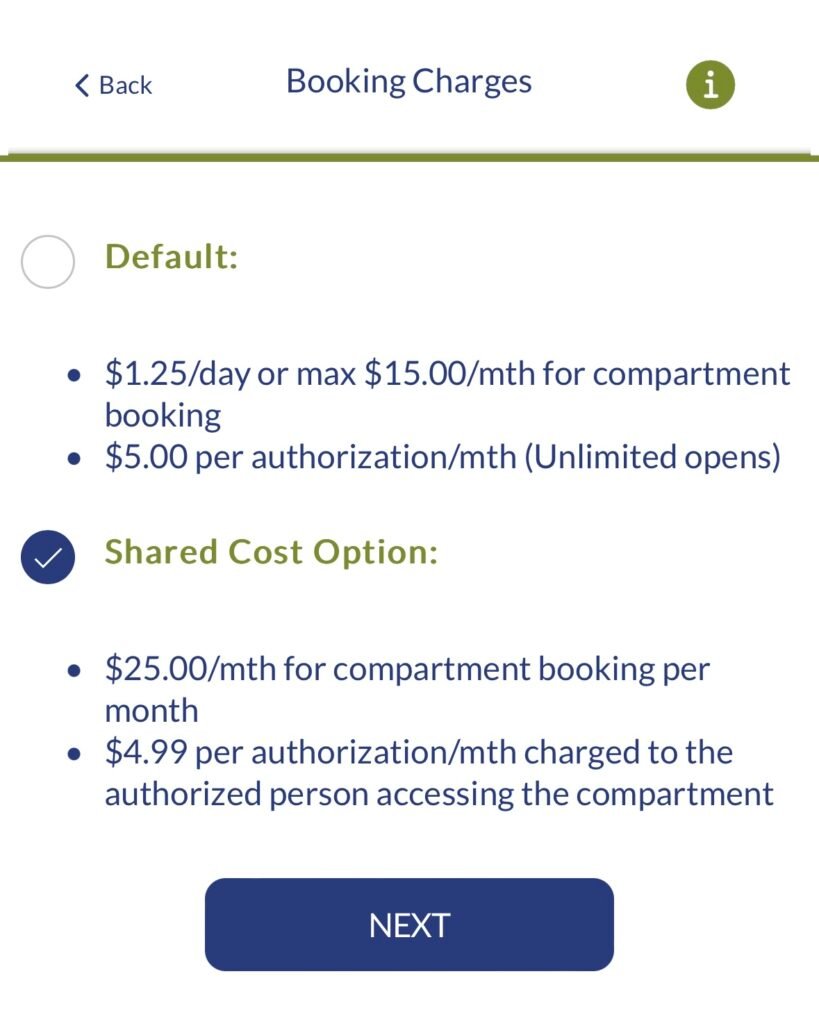OPENING YOUR COMPARTMENT
Depending on how your compartment was booked, there are three different ways it can be opened.
1. DEFAULT OPEN
If you booked your own compartment, you can open it via the Open screen within the Noki Exchange app. Tap the “Open” button and follow the prompts on the cabinet.
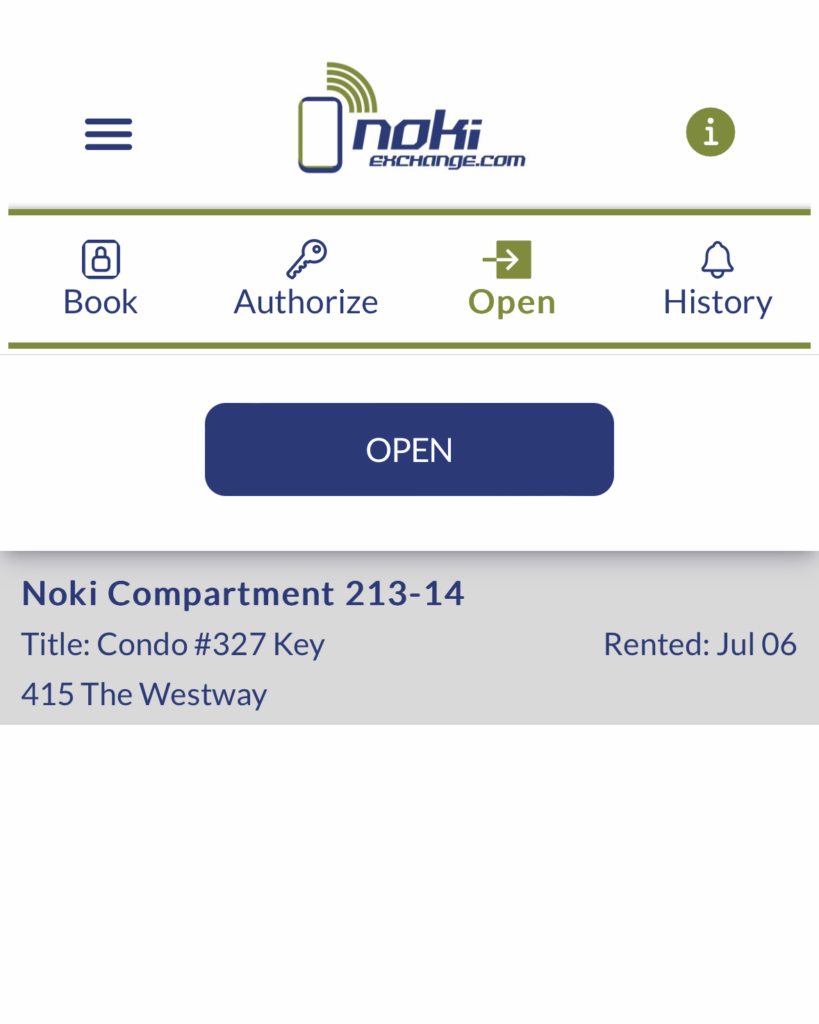
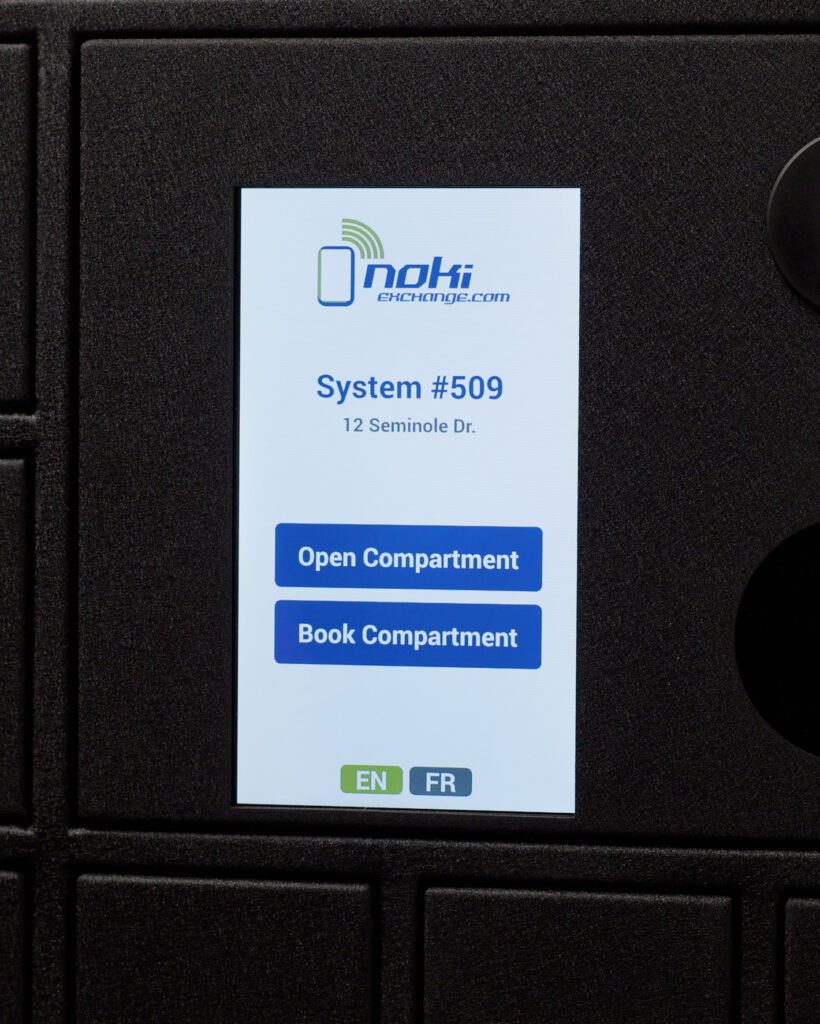
2. OPEN AS AUTHORIZED
If you’ve received a text message authorizing you to open a friend’s compartment, access the compartment by tapping “Open Compartment” on the Noki System and following the on-screen prompts. The Noki Exchange app is not required for this meathod.
3. COST SHARE OPEN
If you’ve received an authorization text prompting you to download the Noki Exchange app, you need to do so in order access the compartment. This method is required for Cost Sharing.